Introducing our new Crowdfunding form! The Crowdfunding form is similar to the Standard form in most functionalities, however, it differs in one key capability. The ability to define a title and description for the Amount Buttons.
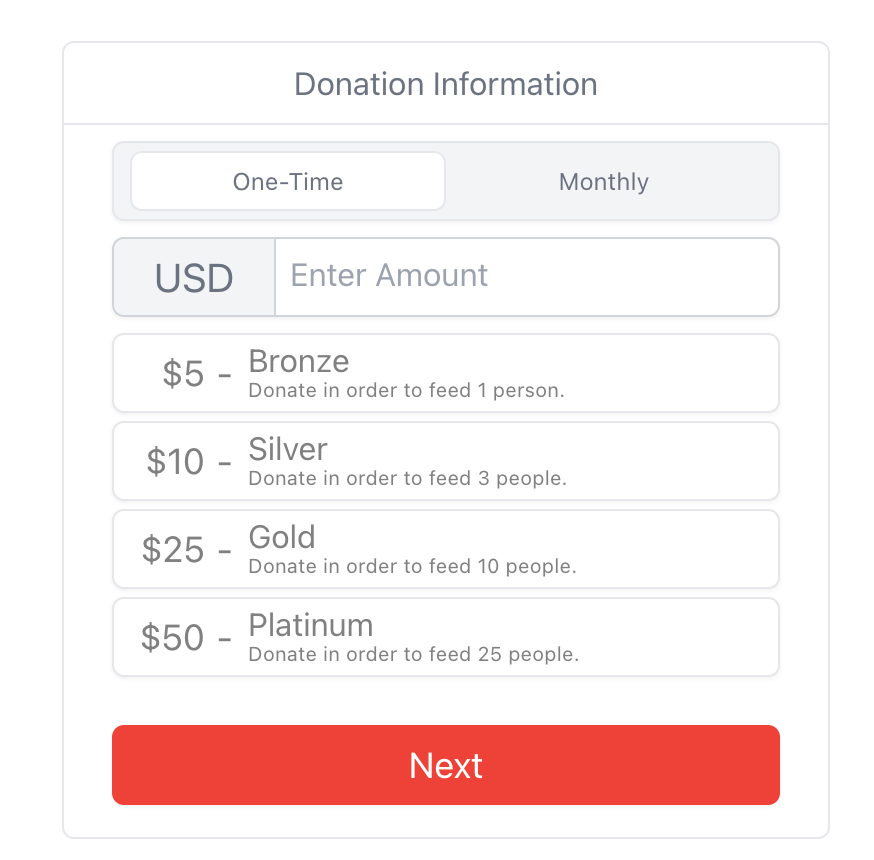
In order to create a Crowdfunding Form, navigate to CharityStack Dashboard, click the “Create” button at the top, and select the “Embedded Form” option. Once the side menu appears, you’ll now be able to select “Crowdfunding” under the “Form Type” section and begin customizing your form.
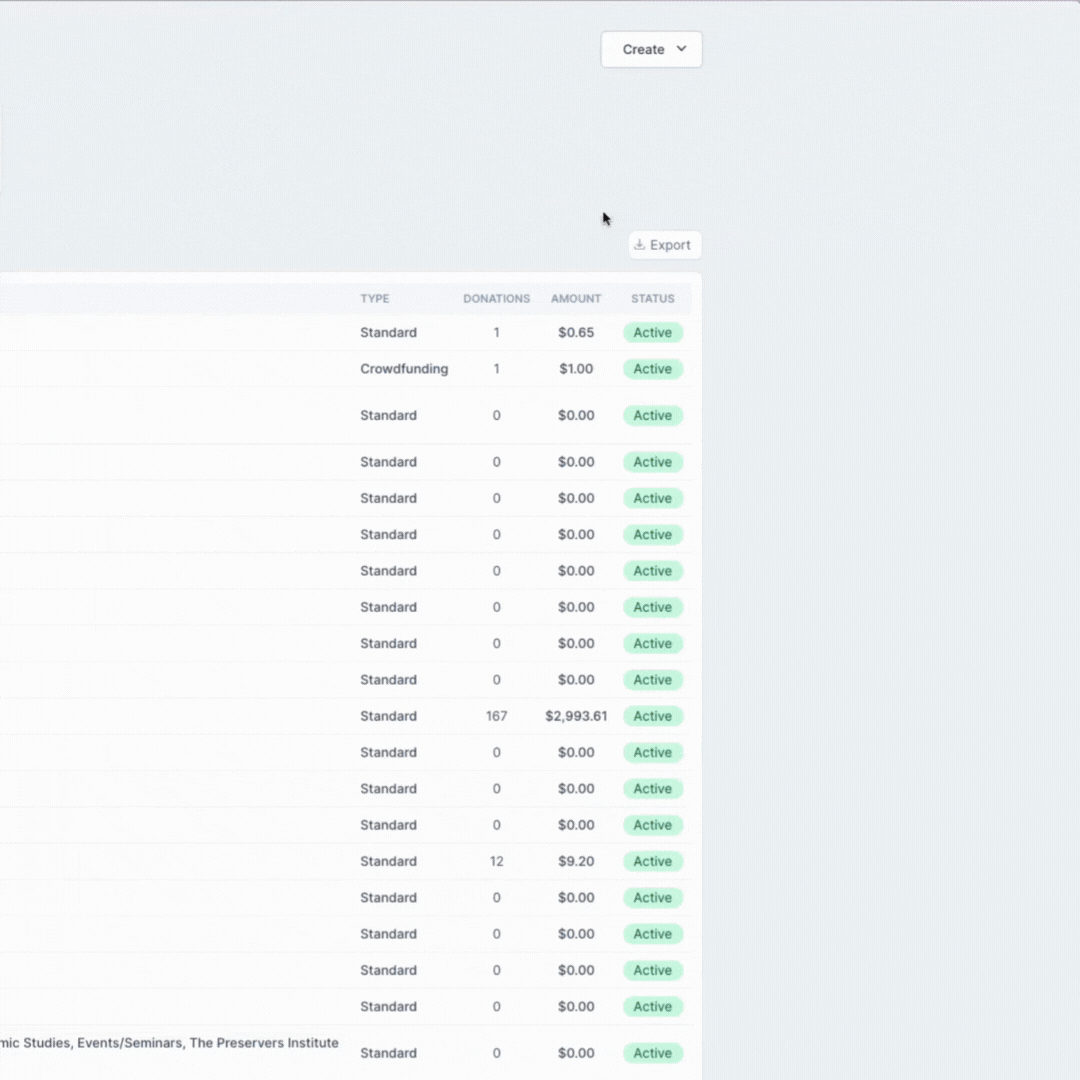
The Crowdfunding form allows the donor to select a specific amount that may correspond to a particular impact metric or gift. A nonprofit user can only enable up to 4 amount buttons with a Title and Description.
If you ever need help setting up your Embedded Form, please reach out to your CharityStack representative!
To learn how to set up the Embedded Form, check out our support article link here: https://support.charitystack.com/en/articles/8135440-creating-an-embedded-form